Cara Melihat Product Key Windows
Rabu, 20 Oktober 2021
Tulis Komentar
Cara Melihat Product Key Windows -Kalau Anda ingin install ulang Windows atau Office dan tidak dapat menemukan Product Key. Mungkin Anda harus membeli Windows atau Office baru, atau bisa juga dengan menghubungi Microsoft.
Tapi selain itu ternyata ada cara yang lebih mudah dan praktis. Product Key dari Windows atau Office ternyata disimpan di Windows Registry. Sayangnya itu tidak mudah untuk ditemukan dan sangat tidak mungkin untuk dibaca tanpa software tertentu. Jika ingin melihat produk key tanpa Software tambahan. berikut ini adalah caranya.
Cara Melihat Product Key Windows Tanpa Software Apapun
Kalau komputer Anda bisa booting secara normal tanpa masalah, Anda dapat membuat VBscript simpel yang bisa membaca isi Registry dan kemudian ditampilkan secara normal.
Copy dan paste script berikut ini di Notepad:
Option Explicit
Dim objshell,path,DigitalID, Result
Set objshell = CreateObject(“WScript.Shell”)
‘Set registry key path
Path = “HKLM\SOFTWARE\Microsoft\Windows NT\CurrentVersion\”
‘Registry key value
DigitalID = objshell.RegRead(Path & “DigitalProductId”)
Dim ProductName,ProductID,ProductKey,ProductData
‘Get ProductName, ProductID, ProductKey
ProductName = “Product Name: ” & objshell.RegRead(Path & “ProductName”)
ProductID = “Product ID: ” & objshell.RegRead(Path & “ProductID”)
ProductKey = “Installed Key: ” & ConvertToKey(DigitalID)
ProductData = ProductName & vbNewLine & ProductID & vbNewLine & ProductKey
‘Show messbox if save to a file
If vbYes = MsgBox(ProductData & vblf & vblf & “Save to a file?”, vbYesNo + vbQuestion, “BackUp Windows Key Information”) then
Save ProductData
End If
‘Convert binary to chars
Function ConvertToKey(Key)
Const KeyOffset = 52
Dim isWin8, Maps, i, j, Current, KeyOutput, Last, keypart1, insert
‘Check if OS is Windows 8
isWin8 = (Key(66) \ 6) And 1
Key(66) = (Key(66) And &HF7) Or ((isWin8 And 2) * 4)
i = 24
Maps = “BCDFGHJKMPQRTVWXY2346789”
Do
Current= 0
j = 14
Do
Current = Current* 256
Current = Key(j + KeyOffset) + Current
Key(j + KeyOffset) = (Current \ 24)
Current=Current Mod 24
j = j -1
Loop While j >= 0
i = i -1
KeyOutput = Mid(Maps,Current+ 1, 1) & KeyOutput
Last = Current
Loop While i >= 0
keypart1 = Mid(KeyOutput, 2, Last)
insert = “N”
KeyOutput = Replace(KeyOutput, keypart1, keypart1 & insert, 2, 1, 0)
If Last = 0 Then KeyOutput = insert & KeyOutput
ConvertToKey = Mid(KeyOutput, 1, 5) & “-” & Mid(KeyOutput, 6, 5) & “-” & Mid(KeyOutput, 11, 5) & “-” & Mid(KeyOutput, 16, 5) & “-” & Mid(KeyOutput, 21, 5)
End Function
‘Save data to a file
Function Save(Data)
Dim fso, fName, txt,objshell,UserName
Set objshell = CreateObject(“wscript.shell”)
‘Get current user name
UserName = objshell.ExpandEnvironmentStrings(“%UserName%”)
‘Create a text file on desktop
fName = “C:\Users\” & UserName & “\Desktop\WindowsKeyInfo.txt”
Set fso = CreateObject(“Scripting.FileSystemObject”)
Set txt = fso.CreateTextFile(fName)
txt.Writeline Data
txt.Close
End Function

Setelah itu Save As script tersebut, ganti Save as type menjadi All File dan beri nama productkey.vbs atau nama apapun dengan extensi vbs.

Ketika sudah Anda simpan, cukup dengan double klik script tersebut maka akan muncul pop-up yang menampilkan product key.
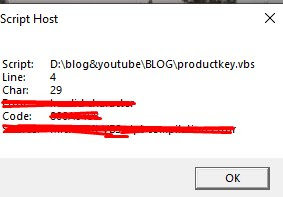
bagi anda yang suka traveling silahkan mampir ke situs visitgoid disini anda akan mendapatkan berbagai informasi tentang tempat-tempat wisata alam, wisata kuliner, wisata budaya dan masih banyak lagi, agar tidak penasaran silahkan untuk mengklik DISINI
Sekian dari saya tentang Cara Melihat Product Key Windows Terimakasih......
Belum ada Komentar untuk "Cara Melihat Product Key Windows "
Posting Komentar